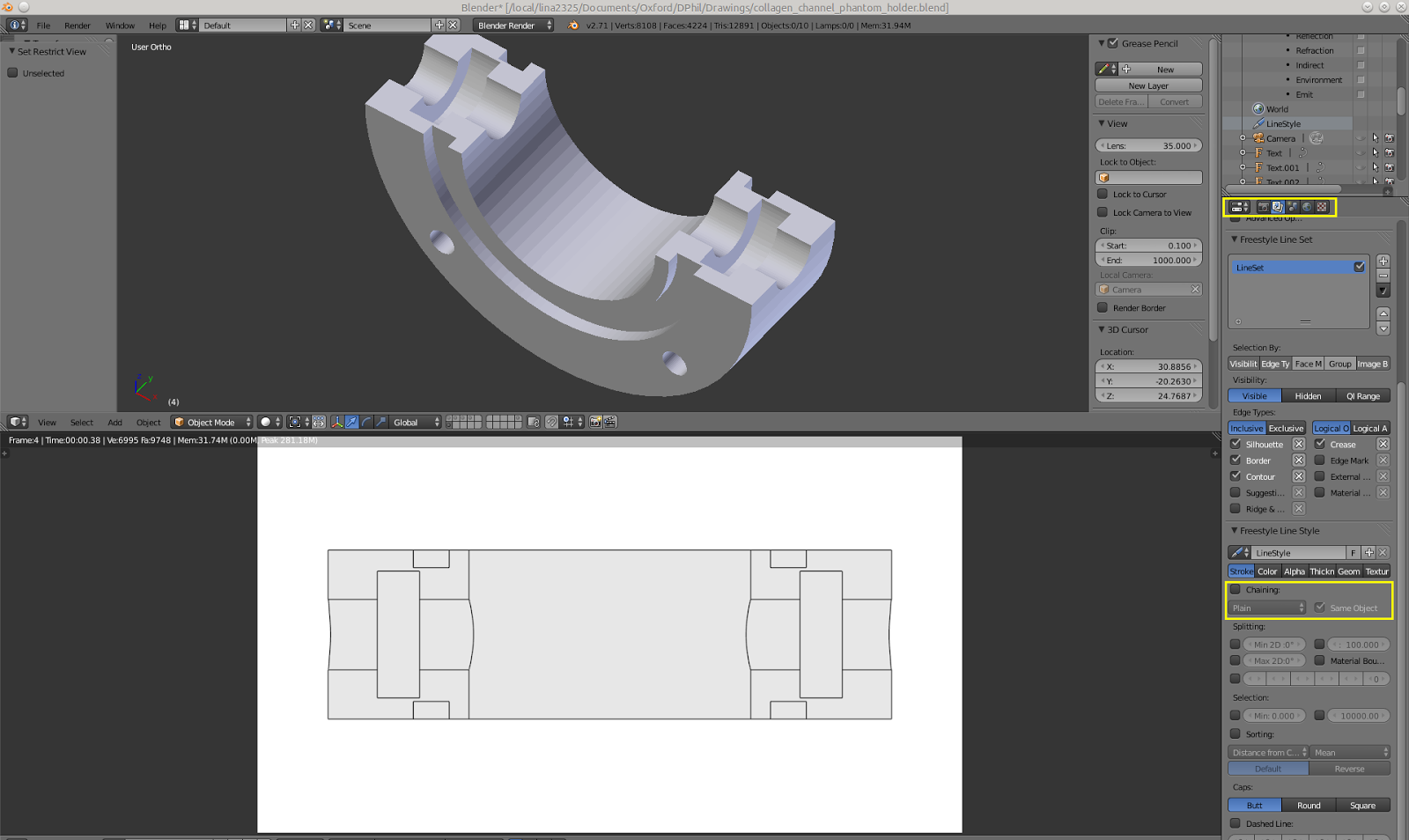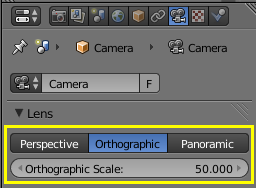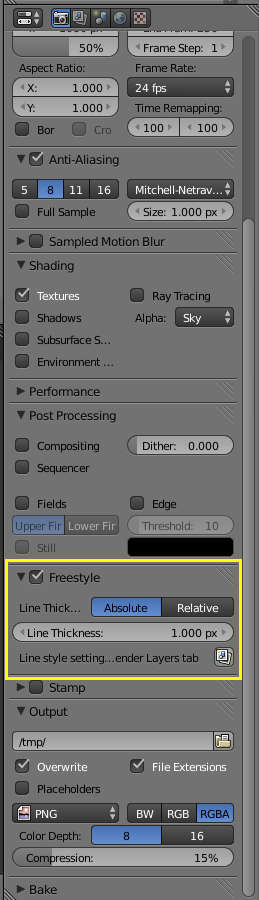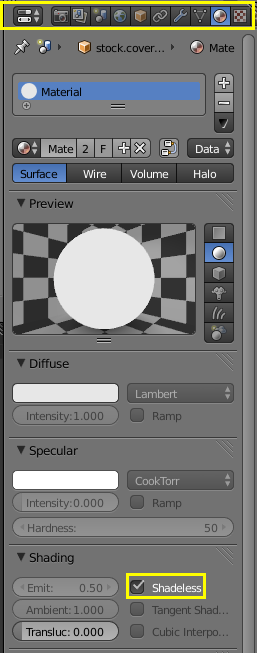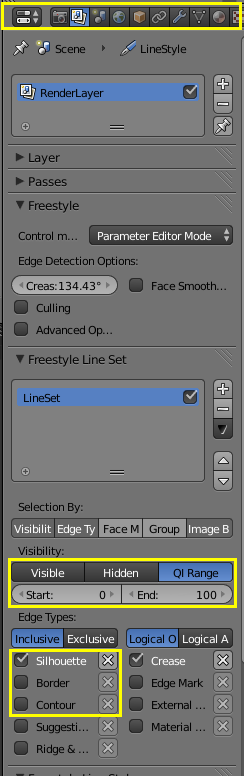I do all my 3D design in Blender, producing models fit for 3D printing. It isn't as hard as it sounds as long as you keep to the following rules:
- Keep consistent scale. For me that means 1 Blender unit = 1 mm
- Use boolean operations on meshes, avoid editing meshes directly
- This keeps things clean, modular, and most of all, ensures the resulting mesh is manifold, aka. watertight
- Use Select Non-Manifold in edit mode to verify the correctness of the mode
- Use Recalculate Normals before exporting
Sometimes the model is a prototype, that needs to be manufactured by hand, technical drawings of a model is required, as illustrated by the following screenshot.
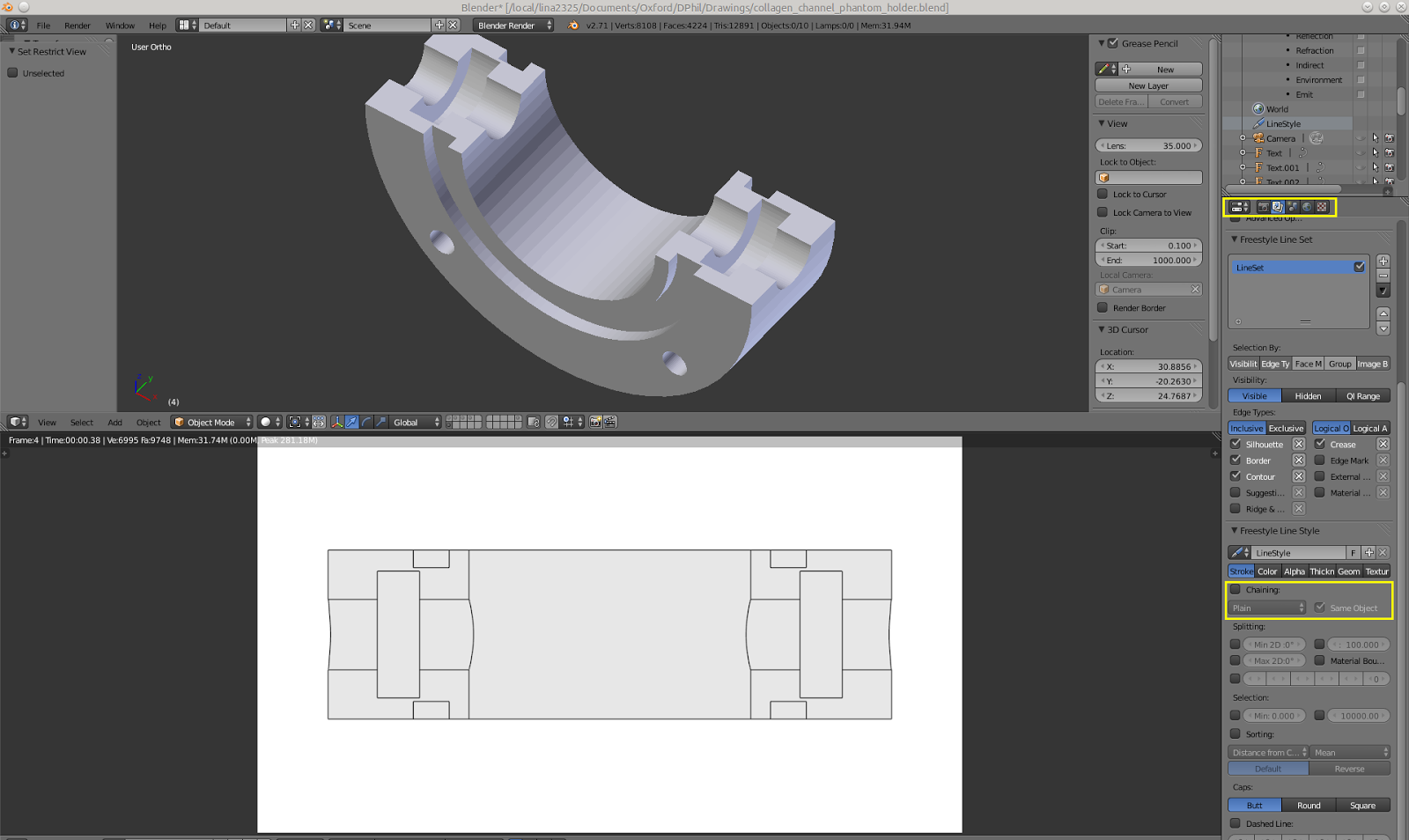 |
| Top is the model to be manufactured, bottom is a render of the model from the top in technical drawing style. In yellow are the necessary Free Style settings. |
To achieve this look, you need to first set the camera to
Orthographic mode, then enable
Freestyle rendering in the render tab.
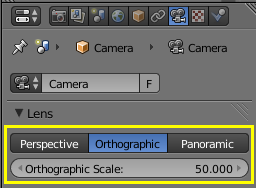 |
| In orthographic mode moving the camera towards or away from the object has no effect on its size. Orthographic Scale is what you need to change to "zoom" in and out. |
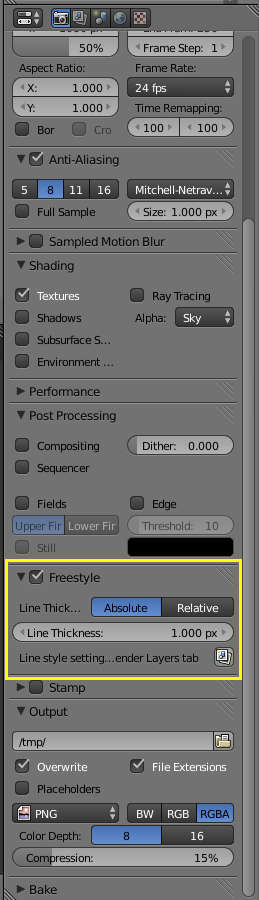 |
| Freestyle rendering is needed. |
Lastly, it is necessary to use a shadeless white material since we don't want lighting of any kind.
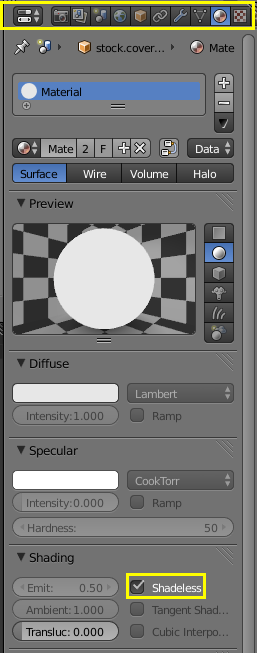 |
| A white shadeless material removes the need for lighting, and thus eliminates shading in the resulting render. |
Internal Edges
It is possible to make internal edges, such as the edge of a channel, show up in the render. This is done by changing the
Visibility setting in the
Freestyle Render Layer settings.
When rendering internal edges, sometimes undesirable edges will show up. These can be convinced to go away by experimenting with the
Edge Type checkboxes.
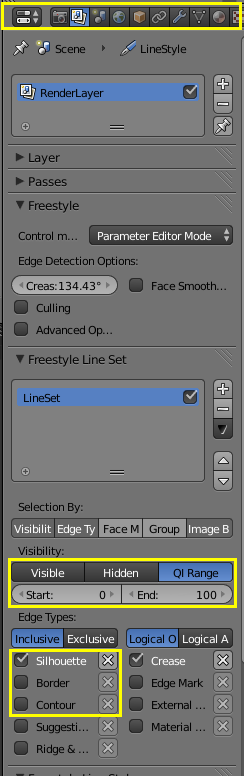 |
| QI range allows rendering of internal edges, while Edge Types allows elimination of undesirable internal edges. |
Examples
Missing Features
Missing is the ability to add dimensions, that is something I haven't found a nice way of doing in blender, so for now it is added in post using Inkscape, or just by drawing on the printout.
Cheers,
Steve